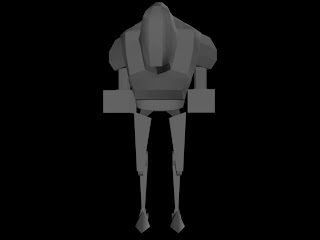The past couple weeks have had ups and downs. We have nailed down the visual style we want, we are trying to go for a Matt Hazard look, basic shapes and 'semi-realistic' textures. I started modeling and texturing assets for the game and over the past week I have learnt that texturing is not my strong point. So I modeled a couple assets and passed them on to
Cameron to edit and texture the way he wanted. Luckily his texturing skills are a lot better than mine which makes things easier on me.
Dan has finished modeling and texturing the main character and it seems to have turned out according to what the group wanted. So I have been given the task of rigging and animating the character. The hero needs a few various animations assigned to it, run, sprint, shoot, jump, fall and death animations to be specific.
But before I can animate it I had to rig and skin the character. Finally I got to attempt to rig a full human character. I had some problems rigging the arms in order for them to bend right but managed to fix this problem. The scene was looking really messy so in order to correct this I made groups for everything, mesh, rig, controllers and IKHandles. This made things easier to find and select. I had problems with getting the orientation of the arm controllers to match with the joints, but found a solution by moving the joints and model into a straight line which helped get everything oriented the same way.I found that rigging and setting up controllers for the upper body is a lot more complicated than for the lower body.
Rigging:
Fig 1.1) Rig and Controller Setup
Fig 1.2) Character with Controllers
The character is skinned, but I have not yet weighted it correctly. First I will create a short animation to test the rig in-game and make sure it works. If this goes well then I will start to correct the weighting and animate the character further. If everything goes according to plan I should be able to start animating the character later this week.
We a planning on using motion capture as well as keyframe animation for this project. I so I will be checking with my motion capture teacher on Monday to make sure this rig setup will work properly in Motion Builder. For the next couple weeks I will be going through tutorials and getting to grips with Motion Builder as an animation and motion capture tool. In the mean time I will be using 'placeholder' animation (probably keyframed) until we can get into the motion capture studio (I believe we will be in the studio within the next couple weeks).
That's all I have got for you today. Planning on getting some more work done this weekend and hopefully get ahead of schedule for once. As always feel free to leave any comments or even words of encouragement if you'd like. Thanks for reading.